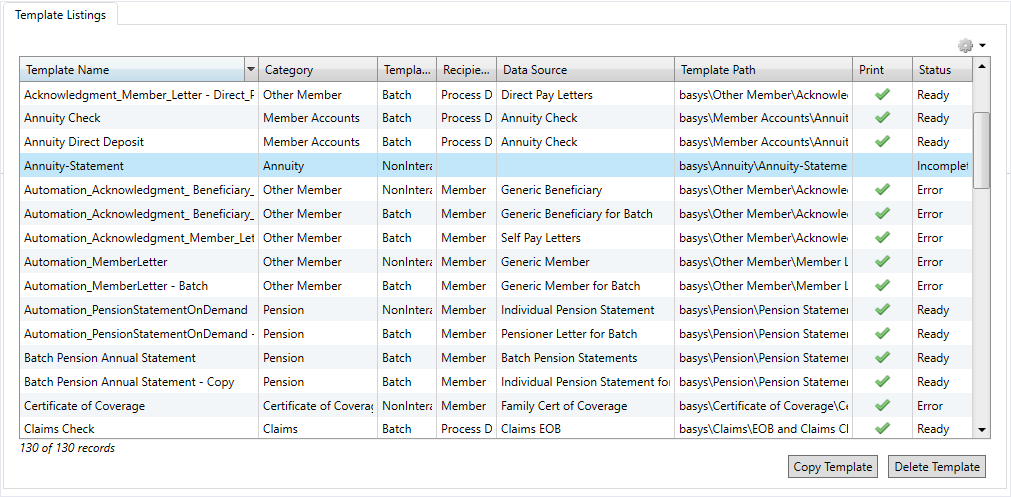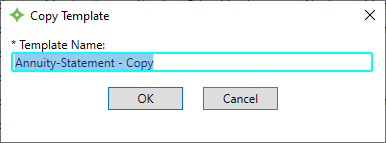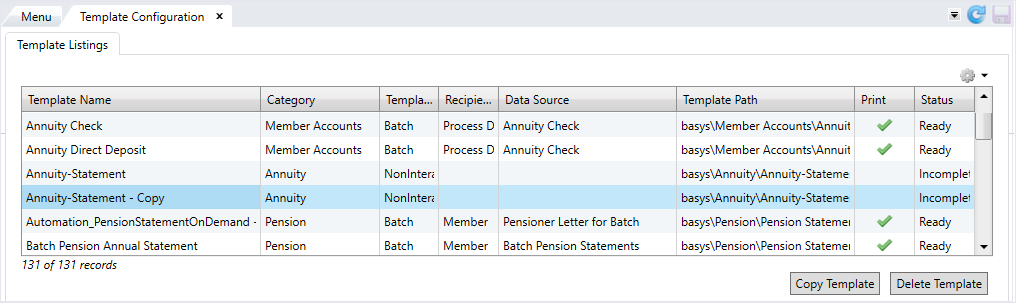Copy a template
Copy a template configuration to select different correspondence types, ECM configuration, or printers. See Template setup and Configure a template for more information.
-
From
Template Listings, select the template to copy. - Click
 .
. - In the
Copy Templatewindow, the template name displays as a copy. If desired, enter a new name for the template. - Click
 .
. - The copied template will display in the
Template Listingstable.